Hi folks –
Today I ran a test to check how LogicGlue handles fixed asset queries in Xero, specifically book value and depreciation details for a single asset.
Here’s what I typed:
Prompt 1: “What’s the current book value of the asset named ‘Dell Laptop A’?”
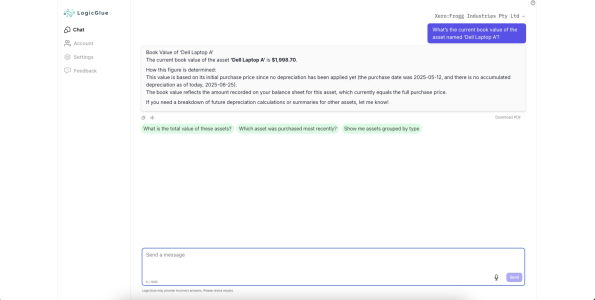
Tested LogicGlue for checking asset book value — it gave a clear answer with context on how the value is calculated. The response was well-explained and easy to follow. Nice touch with suggested follow-up prompts to dig deeper.
Today I ran a test to check how LogicGlue handles fixed asset queries in Xero, specifically book value and depreciation details for a single asset.
Here’s what I typed:
Prompt 1: “What’s the current book value of the asset named ‘Dell Laptop A’?”
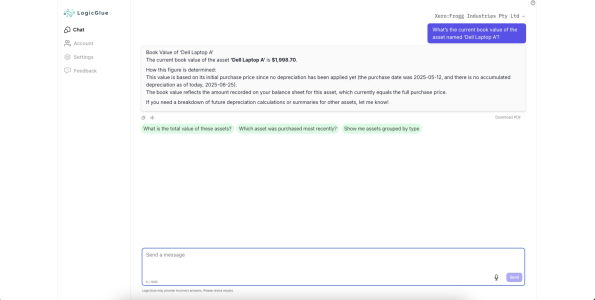
Tested LogicGlue for checking asset book value — it gave a clear answer with context on how the value is calculated. The response was well-explained and easy to follow. Nice touch with suggested follow-up prompts to dig deeper.
Attachments
-
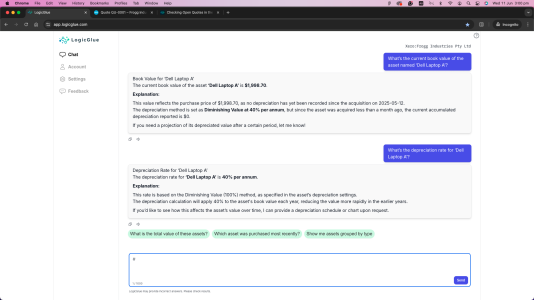 Screen Shot 2025-06-11 at 3.00.42 pm (2).png271 KB · Views: 1
Screen Shot 2025-06-11 at 3.00.42 pm (2).png271 KB · Views: 1 -
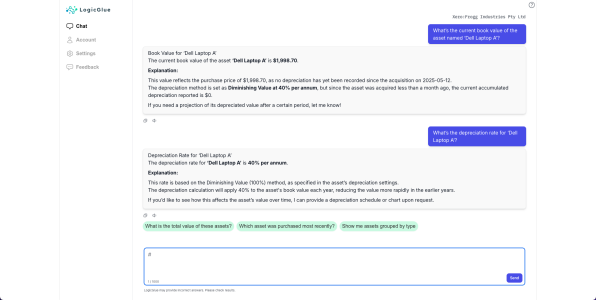 Screen Shot 2025-06-11 at 3.00.42 pm (2).png192.7 KB · Views: 4
Screen Shot 2025-06-11 at 3.00.42 pm (2).png192.7 KB · Views: 4 -
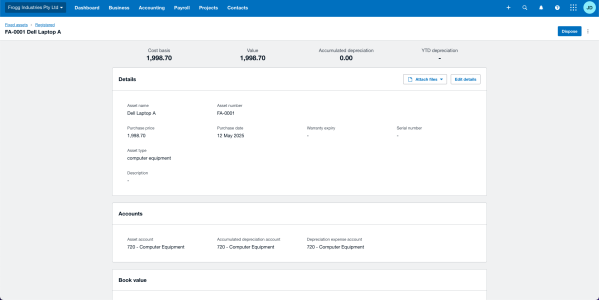 Screen Shot 2025-06-11 at 3.03.34 pm (2).png117 KB · Views: 4
Screen Shot 2025-06-11 at 3.03.34 pm (2).png117 KB · Views: 4 -
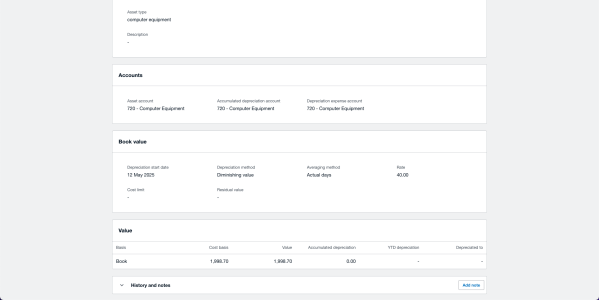 Screen Shot 2025-06-11 at 3.03.51 pm (2).png95.6 KB · Views: 0
Screen Shot 2025-06-11 at 3.03.51 pm (2).png95.6 KB · Views: 0 -
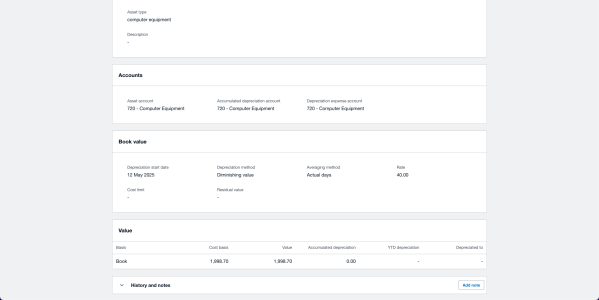 Screen Shot 2025-06-11 at 3.03.51 pm (2).png95.6 KB · Views: 1
Screen Shot 2025-06-11 at 3.03.51 pm (2).png95.6 KB · Views: 1 -
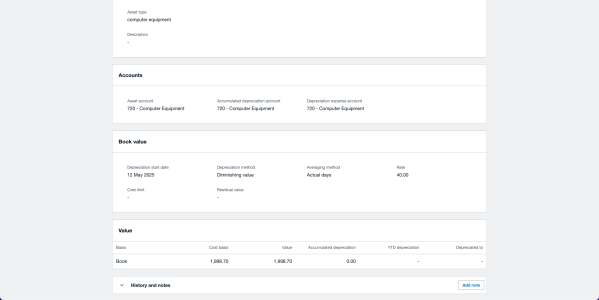 Screen Shot 2025-06-11 at 3.03.51 pm (2).png95.6 KB · Views: 4
Screen Shot 2025-06-11 at 3.03.51 pm (2).png95.6 KB · Views: 4
Last edited:
